
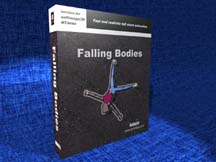 Download the FREE demo version
Download the FREE demo version
Over 1000 downloads as of November 1, 1999.
You can now download a FREE demo version of Falling Bodies
One and see for yourself what it can do for you.
Note that the demo version is Falling Bodes ONE. The current
product is Falling Bodies
TWO, and it's better.
The demo version comes with a character model and scenery. You can run
the scene provided, and try dropping the little guy down the spiral staircase.
Or you can put the character in your own scene. The only thing you can't
do is change the dimensions of the character model or build your own character.
For that, you need the product.
The demo version also has a "spinning top" model to play with. It spins
and wobbles just like a real top. Just keyframe the start of a spin and
let it go. Try this with some competitive products and see if they can
do something simple like that right. Then come back to Animats.
New characters and scenes for the demo version will be released from
time to time. Come back to www.animats.com
occasionally and see what's new.
Requirements:
This is a plug-in for Softimage|3D.
You need to have Softimage|3D installed before installing Falling Bodies.
-
Softimage|3D version 3.7 or later
-
Microsoft Windows NT 3.51 or NT 4.0
-
An Intel-architecture computer.
SGI IRIX and DEC Alpha machines are not supported. Note that the
above requirements are for Falling Bodies One.
Falling Bodies Two, the latest version, requires
Softimage|3D 3.8 and NT 4.0 SP3 or later.
Download and installation instructions
-
This downloads "DemoFallingBodies.exe", which is a self-extracting
archive. Start it and follow the directions that appear.
- After downloading and installing the demo version, see the Falling
Bodies user manual for how to use it.
-
Hint: Open one of the demo scenes, select the character, and run
Motion->Demo_Falling_Bodies.
Upgrading to Falling Bodies Two from the demo version
To upgrade, order Falling
Bodies Two, Downloadable Edition .Falling Bodies Two (non-demo) lets you modify
the supplied character models or use your own, supports animals and alien characters,
and comes with sample scenes.
Un-installing the demo version
Click on "DemoFallingBodies.exe" which you previously downloaded,
and when the installer dialog appears, click on "Un-install".
The Demonstration Version and Falling Bodies Two can both be installed
on the same machine without interference. You can remove the demo version
before or after upgrading to Falling Bodies Two.
Privacy statement
When you download the Falling Bodies demo, we log the information you filled
in on the form above, along with the Internet address from which you're
doing the download. We may call you or send you E-mail, but we probably
won't unless you're from an interesting place. We don't sell our user list
or give it to others.
Changes to the demo version
1998/2/12 -- problem with request for missing DLL "DynamicActorEffect.DLL"
fixed. If you downloaded the demo version prior to this date, please download
it again from here. We apologise for this inconvenience
Want more details? Read the Falling Bodies
user manual.
Ready to buy? Place Order
Trouble? Write support@animats.com
 Animats
home page
Animats
home page
July 2, 2001
info@animats.com


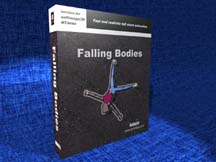 Download the FREE demo version
Download the FREE demo version