

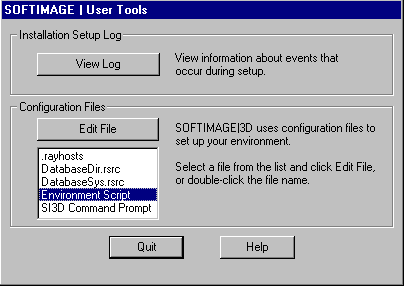
Select Environment Script and click on Edit File to get the following dialog.
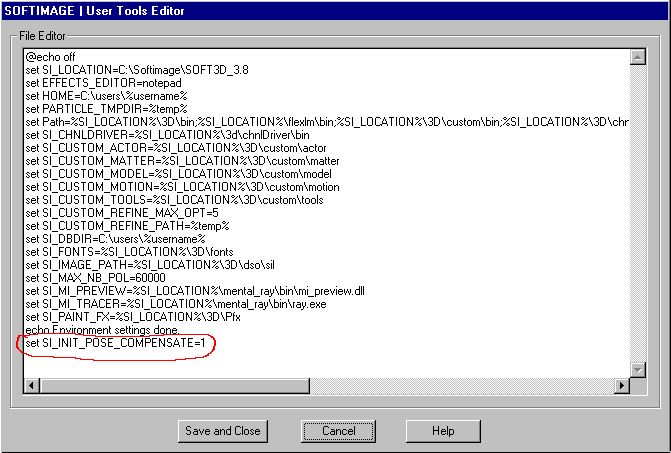
Add the new line set SI_INIT_POSE_COMPENSATE=1 as shown. Then click Save and Close.
This problem is related to the Reset Actor problem described in the Softimage knowledge base. Setting SI_INIT_POSE_COMPENSATE seems to eliminate that problem as well.
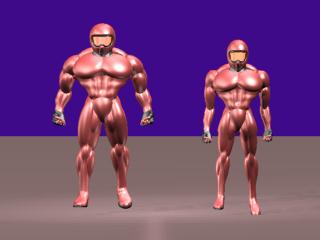
With this fix in, you can rescale skeleton parts of an enveloped character,
making the legs thinner or the torso longer, and the envelope will be adjusted
accordingly. This is an easy
way to make variations on an existing character. The two characters
on the left were created that way. Without this fix, attempts to rescale
skeleton parts yield a broken model, with the skeleton and envelope no
longer matching.
Softimage/Avid informs us that they are reluctant to turn on this fix
for all users without further testing, which they are not willing to do
at this time. So some caution is indicated in using this fix. It seems
to be safe for new work, but there is a possibility of incompatibility
with old scenes. At worst, the envelope and skeleton get out of sync when
an old character is
animated. We have seen this only when the character couldn't survive
Actor->Skeleton->Reset before the fix, which indicates the
model already had problems.
We've been running with SI_INIT_POSE_COMPENSATE=1 for most of
1999 without problems. If you do find
a problem with this, please let both Animats
and Softimage support know.
June 21, 1999
info@animats.com